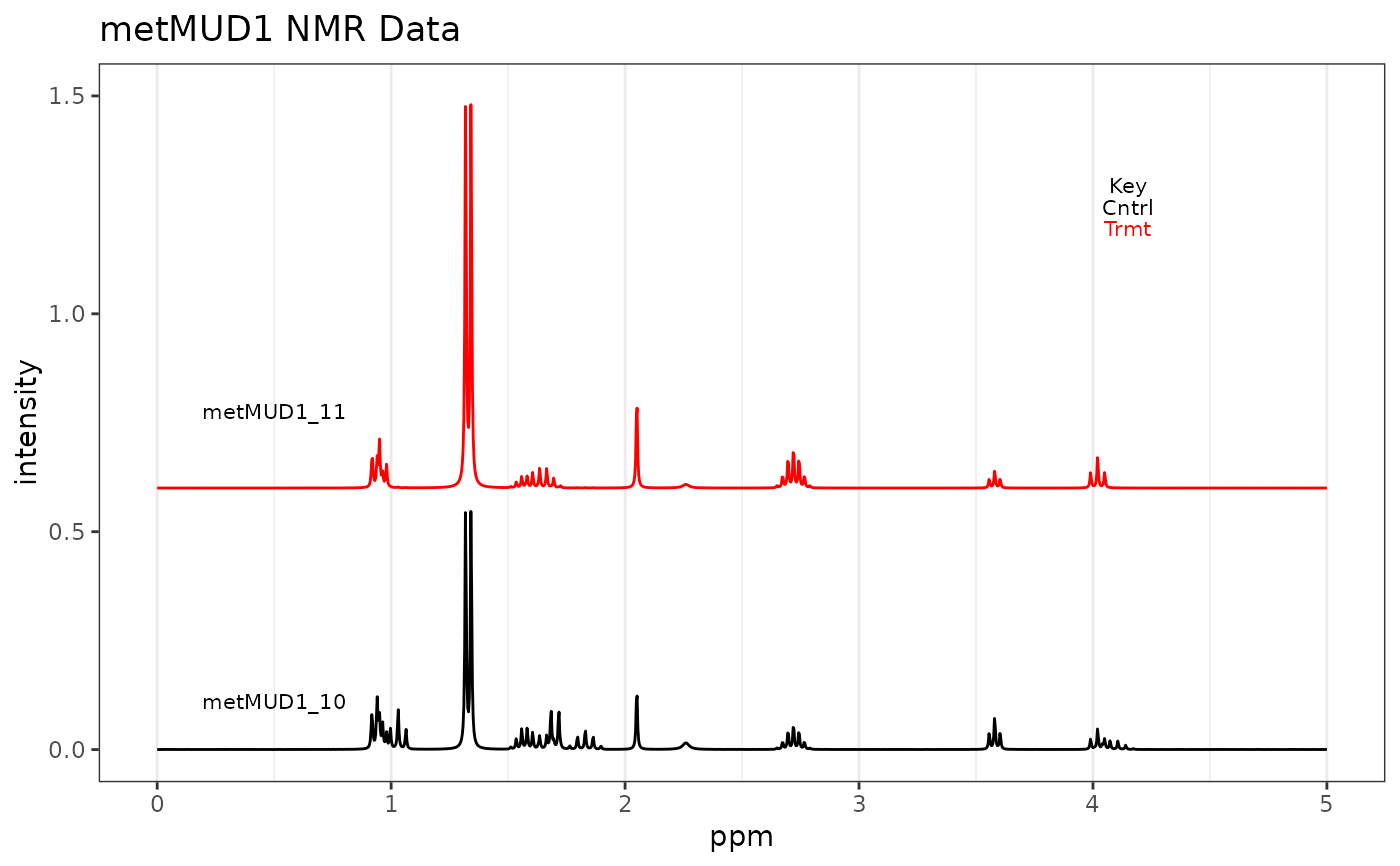Plots the spectra stored in a Spectra object. Spectra may be plotted
offset or stacked. The vertical scale is controlled by a combination of
several parameters.
Arguments
- spectra
An object of S3 class
Spectra().- which
An integer vector specifying which spectra to plot, and the order.
- yrange
A vector giving the limits of the y axis desired, for instance
c(0, 15). This parameter depends upon the range of values in the stored spectra and defaults to the height of the largest peak in the data set. Interacts with the next two arguments, as well as the number of spectra to be plotted as given inwhich. Trial and error is used to adjust all these arguments to produce the desired plot.- offset
A number specifying the vertical offset between spectra if more than one is plotted. Set to 0.0 to overlay the spectra.
- amplify
A number specifying an amplification factor to be applied to all spectra. Useful for magnifying spectra so small features show up (though large peaks will then be clipped, unless you zoom on the x axis).
- lab.pos
A number (in frequency units) giving the location of a label for each spectrum. Generally, pick an area that is clear in all spectra plotted. If no label is desired, set
lab.pos = "none".- showGrid
Logical. Places light gray vertical lines at each tick mark if
TRUE.- leg.loc
Either a list with elements
xandy, or a string like'topright'. Values in a list should be on[0,1], i.e. the lower left of the plot area is0,0and the upper right is1,1. Allowed string values are those described ingraphics::legend()under 'Details'. A value of'none'is acceptable as well.- ...
Parameters to be passed to the plotting routines. Applies to base graphics only.
Value
The returned value depends on the graphics option selected (see ChemoSpecUtils::GraphicsOptions()).
base: None. Side effect is a plot.ggplot2: The plot is displayed, and aggplot2object is returned if the value is assigned. The plot can be modified in the usualggplot2manner.
See also
plotSpectraJS for the interactive version. See ChemoSpecUtils::GraphicsOptions()
for more information about the graphics options. Additional documentation at
https://bryanhanson.github.io/ChemoSpec/
Examples
# This example assumes the graphics output is set to ggplot2 (see ?GraphicsOptions).
library("ggplot2")
data(metMUD1)
p1 <- plotSpectra(metMUD1,
which = c(10, 11), yrange = c(0, 1.5),
offset = 0.06, amplify = 10, lab.pos = 0.5
)
p1 <- p1 + ggtitle("metMUD1 NMR Data")
p1
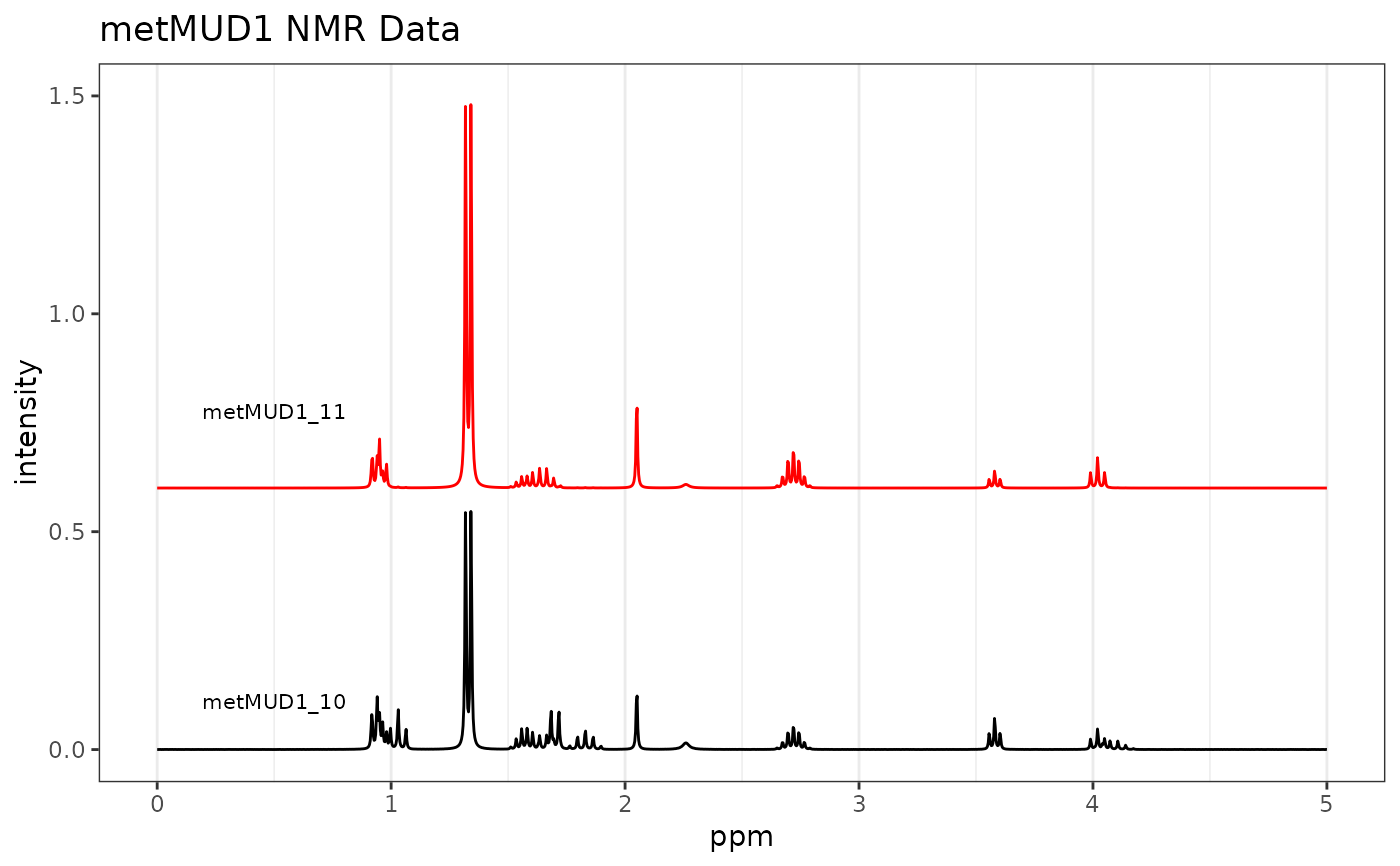 # Add a legend at x, y coords
p2 <- plotSpectra(metMUD1,
which = c(10, 11), yrange = c(0, 1.5),
offset = 0.06, amplify = 10, lab.pos = 0.5, leg.loc = list(x = 0.8, y = 0.8)
)
p2 <- p2 + ggtitle("metMUD1 NMR Data")
p2
# Add a legend at x, y coords
p2 <- plotSpectra(metMUD1,
which = c(10, 11), yrange = c(0, 1.5),
offset = 0.06, amplify = 10, lab.pos = 0.5, leg.loc = list(x = 0.8, y = 0.8)
)
p2 <- p2 + ggtitle("metMUD1 NMR Data")
p2